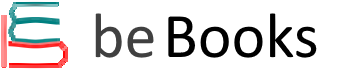You have no items in your shopping cart.
- SCHOOL BOOKS
- EXAM PREPARATION
- HIGHER EDUCATION AND PROFESSIONALS
- GIFT CARDS
- Search
- Account
- Blog
- Contact us
Menu
- SCHOOL BOOKS
- BOOKS
- EXTRACURRICULAR EXERCISE BOOKS SECONDARY
- EXAM PREPARATION
- HIGHER EDUCATION AND PROFESSIONALS
- USED BOOKS
- GIFT CARDS
- Search
- Account
- Blog
- Contact us
- Home /
- Adobe Photoshop Elements Visual QuickStart Guide
Customer service
Copyright © 2025 BEBooks. All rights reserved.
Powered by nopCommerce