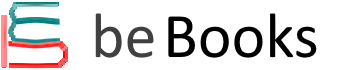Information visualisation is a language. Like any language, it can be used for multiple purposes. A poem, a novel, and an essay all share the same language, but each one has its own set of rules. The same is true with information visualisation: a product manager, statistician, and graphic designer each approach visualisation from different perspectives.
Data at Work was written with you, the spreadsheet user, in mind. This book will teach you how to think about and organise data in ways that directly relate to your work, using the skills you already have. In other words, you don’t need to be a graphic designer to create functional, elegant charts: this book will show you how.
Although all of the examples in this book were created in Microsoft Excel, this is not a book about how to use Excel. Data at Work will help you to know which type of chart to use and how to format it, regardless of which spreadsheet application you use and whether or not you have any design experience. In this book, you’ll learn how to extract, clean, and transform data; sort data points to identify patterns and detect outliers; and understand how and when to use a variety of data visualisations including bar charts, slope charts, strip charts, scatter plots, bubble charts, boxplots, and more.
The full text downloaded to your computer
With eBooks you can:
- search for key concepts, words and phrases
- make highlights and notes as you study
- share your notes with friends
eBooks are downloaded to your computer and accessible either offline through the Bookshelf (available as a free download), available online and also via the iPad and Android apps.
Upon purchase, you'll gain instant access to this eBook.
Time limit
The eBooks products do not have an expiry date. You will continue to access your digital ebook products whilst you have your Bookshelf installed.